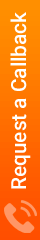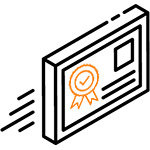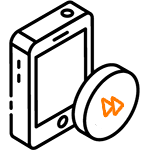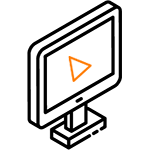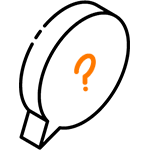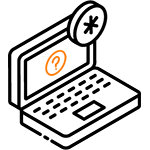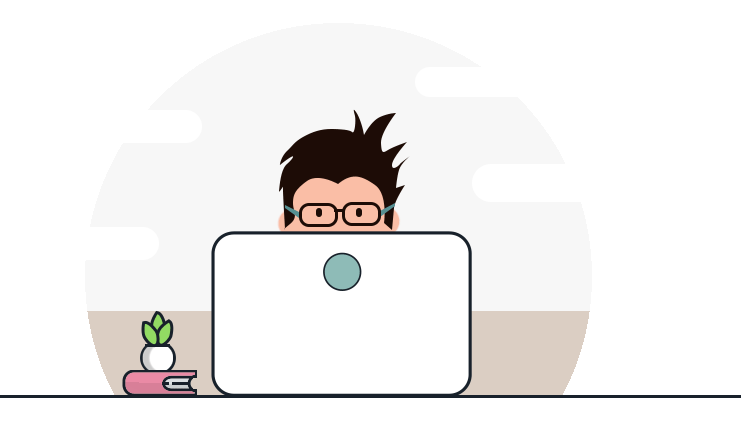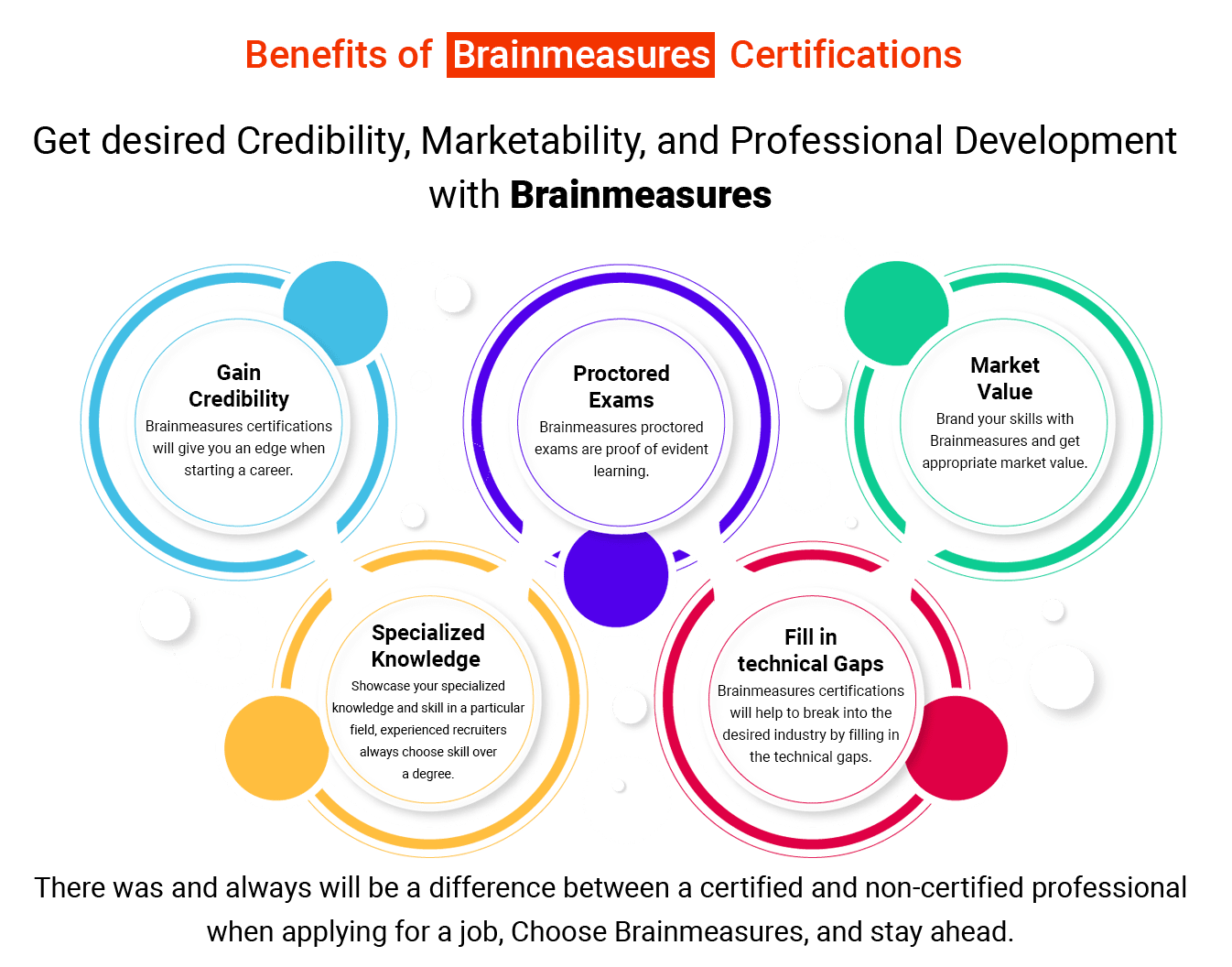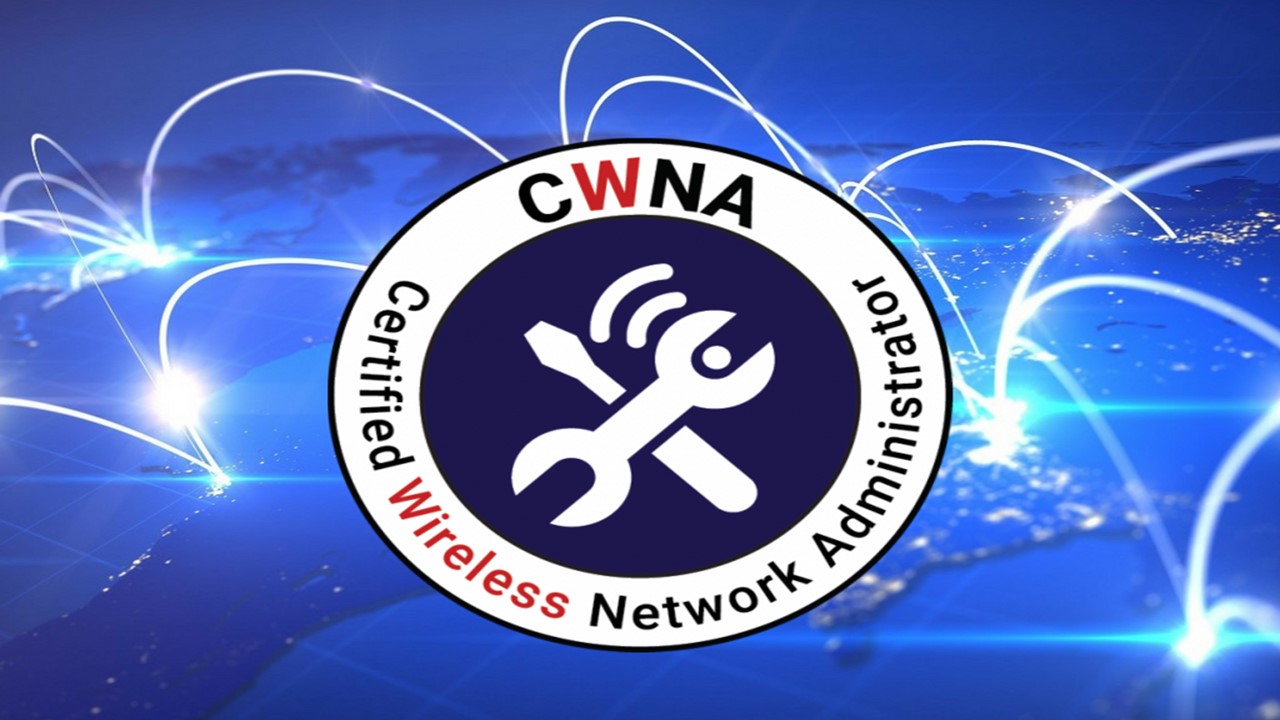THIS CERTIFICATION IS AUTHENTIC AND ACCEPTED BY EMPLOYERS. HOW ? Read more
What You get
with this Course
Confluence Training I Users I Managers I Admins Certification Course
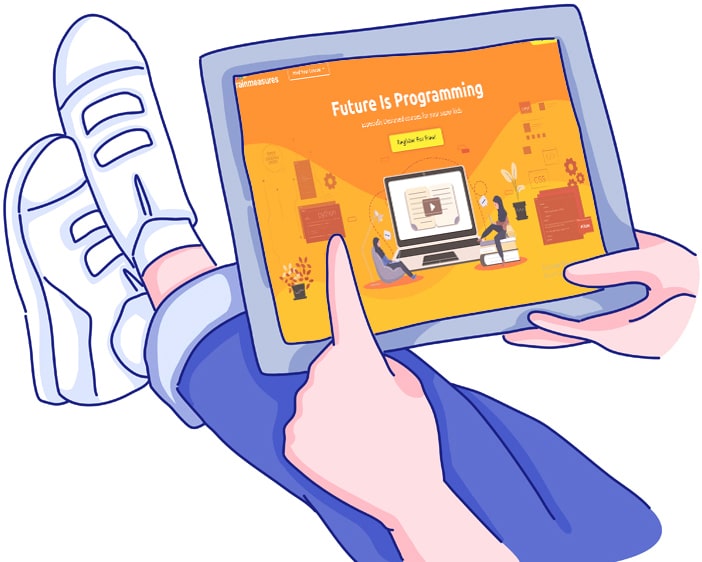
WHY IS THIS VIDEO TRAINING ONLINE CERTIFICATION HIGH IN DEMAND?
What is Confluence?
Confluence is a web-based enterprise wiki (collaborative software) created by Atlassian, an Australian software firm.
It is a tool for collaboration that was made to be used for sharing, storing, and working on various projects. It gives you the ability to manage teams more effectively by enabling you to produce project plans, record meeting minutes, and submit project requirements simultaneously with other team members.
Confluence is a well-known piece of software created by Atlassian. Confluence is the perfect choice for businesses working on big projects when individual contributors span different teams, departments, and even geographies. A confluence is a point at which two or more rivers meet. Staff members may maintain all information pertaining to a certain project in one location thanks to Confluence.
People can access reports, meeting notes, draughts, task lists, and more from this location, and they can also receive real-time updates on the status of documents. Confluence provides numerous options for collaborative working in addition to a single point of contact for everyone working on a project. You can generate task lists, formulate strategies, and much more in Confluence.
What is User Manager admin?
User management refers to an administrator's capacity to control users' access to various IT resources as well as devices, systems, applications, storage systems, networks, and SaaS services. Any identity and access management (IAM) solution, in particular directory services tools, must include user management as a fundamental component. For any firm, controlling and managing user access to IT resources is a key security requirement. Administrators can manage user access and on- and off-board users to and from IT resources using a user management system. A directory service will thereafter, in accordance with the instructions given by the IT administrator, authenticate, authorize, and audit user access to IT resources.
In the past, Windows-based on-premises servers, databases, and closed virtual private networks (VPN) have served as the foundation for user management and authentication services, which are provided by on-premises identity providers (IdPs) like Microsoft Active Directory. But current trends are moving away from on-premises identity and access management (IAM) and toward cloud-based IAM, giving administrators, even more, control over digital assets. By utilizing contemporary protocols like SAML JIT and SCIM, these solutions enable user management across web applications, cloud infrastructure, non-Windows devices, and more.
What are the functions of User management?
Among the user management features are:
Limiting illegal access to applications, infrastructure, and data
Maintaining user information and credentials
Providing users with a simple login process
Enabling password creation and reset
Multi-factor authentication is enabled (MFA)
Giving systems, services, and applications user rights
The control of user rights in services and applications
What is the importance of User management?
Managing problems of user access
Simply said, managing user access to multiple resources is a challenge that is resolved by user management. For instance, compared to the accounting team, the marketing team typically needs access to distinct resources. Additionally, a member of the marketing team probably doesn't need access to the company's internal financial systems, and vice versa, a member of the finance department probably doesn't need access to Salesforce or Marketo. IT managers may provision users according to necessity and function while also maintaining the security of their digital assets thanks to user management. Although user management tasks are frequently invisible to end users, the outcomes are not. In order to complete their tasks, end users need safe, streamlined access to their IT resources.
What are the benefits of User manager for Confluence?
Automate user management
Determine users using flexible criteria. Create a schedule to have tasks executed automatically.
To keep inactive users easily maintained, schedule user operations. Use the user group deletion, disabling, addition, or removal option.
Email reports and audit recording
Examine email reports or run logs in the user interface to see the actions are taken and a list of the users that were impacted.
Before making any modifications, use the test mode to test the scheduled actions.
Users bulk updating
Filters can be used to manage and query users based on group membership and inactivity duration.
Add or remove groups, deactivate, and modify directories for users in bulk.
Especially useful for impromptu cleanups during migrations and merges.
Why Brainmeasures?
There are many other facilities and features provided by Brainmeasures. To check these services, click on the following links:
1300 eBook Courses (Technical and Non-Technical)
20000+ Video Courses (Technical and Non-Technical)
Course Syllabus
| Getting Started | 11 lectures | 17 mins |
| HTML and foundation | 11 lectures | 17 mins |
| Some title goes here | Preview | 01:42 |
| Welcome guide document | 10 Pages | |
| Some title goes here | 07:42 | |
| 2 Some title goes here | 07:42 | |
| Hello Some title goes here | 07:42 | |
| This is Some title goes here | 07:42 |
| CSS and foundation | 17 lectures | 87 mins |
| Some title goes here | Preview | 01:42 |
| Welcome guide document | 10 Pages | |
| Some title goes here | 07:42 | |
| 2 Some title goes here | 07:42 | |
| Hello Some title goes here | 07:42 | |
| This is Some title goes here | 07:42 |
| Making Responsive Website | 17 lectures | 87 mins |
| Some title goes here | Preview | 01:42 |
| Welcome guide document | 10 Pages | |
| Some title goes here | 07:42 | |
| 2 Some title goes here | 07:42 | |
| Hello Some title goes here | 07:42 | |
| This is Some title goes here | 07:42 |
| Learn Sass less Scss | 17 lectures | 87 mins |
| Some title goes here | Preview | 01:42 |
| Welcome guide document | 10 Pages | |
| Some title goes here | 07:42 | |
| 2 Some title goes here | 07:42 | |
| Hello Some title goes here | 07:42 | |
| This is Some title goes here | 07:42 |
| Learn about Cpanel and file uploads | 17 lectures | 87 mins |
| Some title goes here | Preview | 01:42 |
| Welcome guide document | 10 Pages | |
| Some title goes here | 07:42 | |
| 2 Some title goes here | 07:42 | |
| Hello Some title goes here | 07:42 | |
| This is Some title goes here | 07:42 |
Do you want this course
to learn
LIVE
?
Enroll in this course now and avail all the benefits.
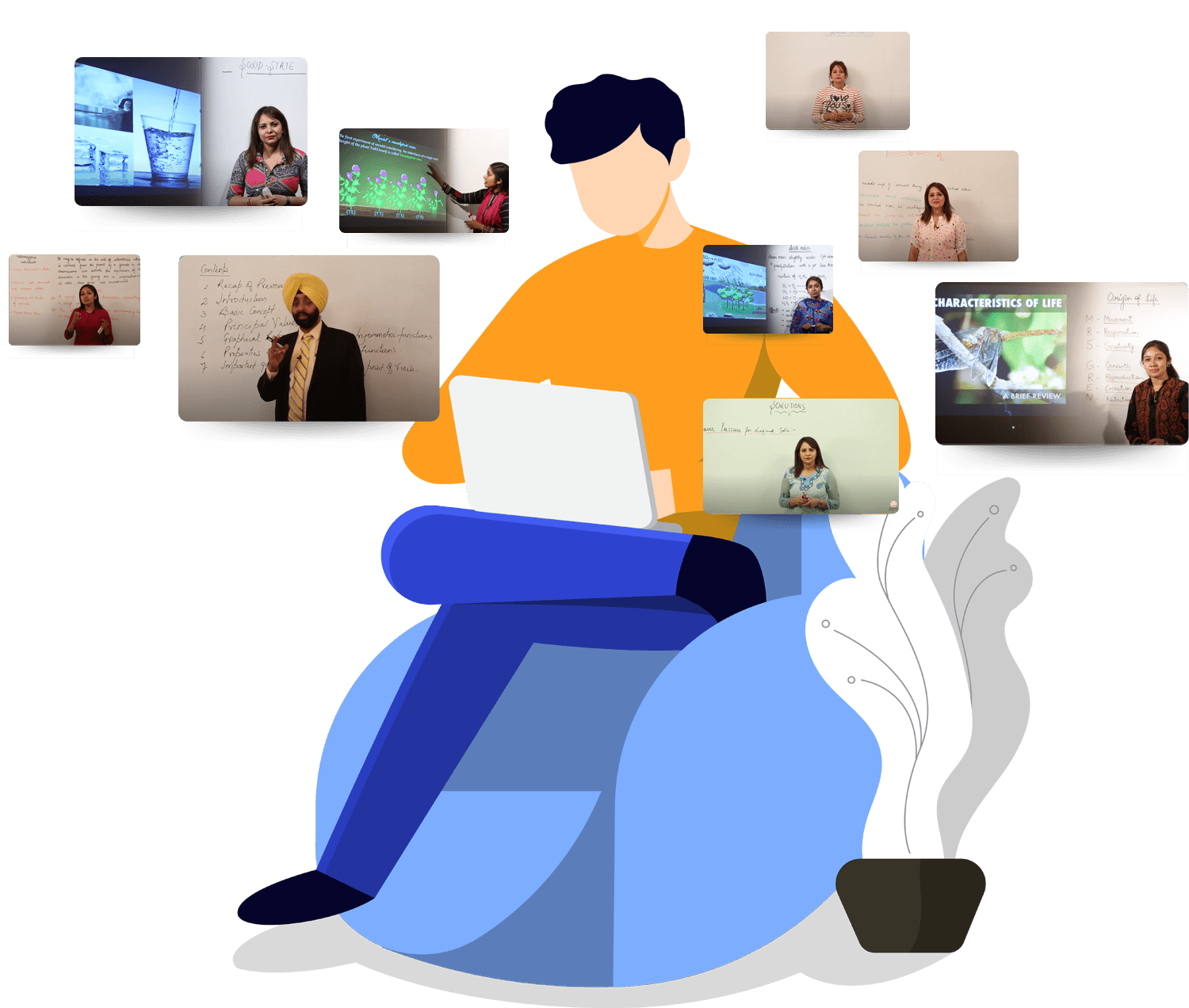
Learn from industry
Experts
LIVE
?
Learn One-to-One Live Course - Coming Soon.



Brainmeasures Certifications are acknowledged globally because the tests are conducted under the strict vigilance of trained proctors and are recorded which makes Brainmeausres testing system the most authentic testing platform.
Enroll NowOur Hiring Partners
Brainmeasures certified Professionals work with global leaders.
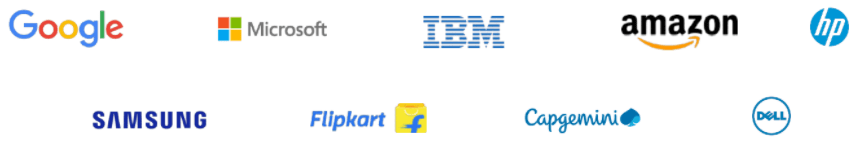
Corporate Training
If you want to give the Trending technology experience to your esteemed employees, we are here to help you!
CONTACT CORPORATE CO-ORDINATOR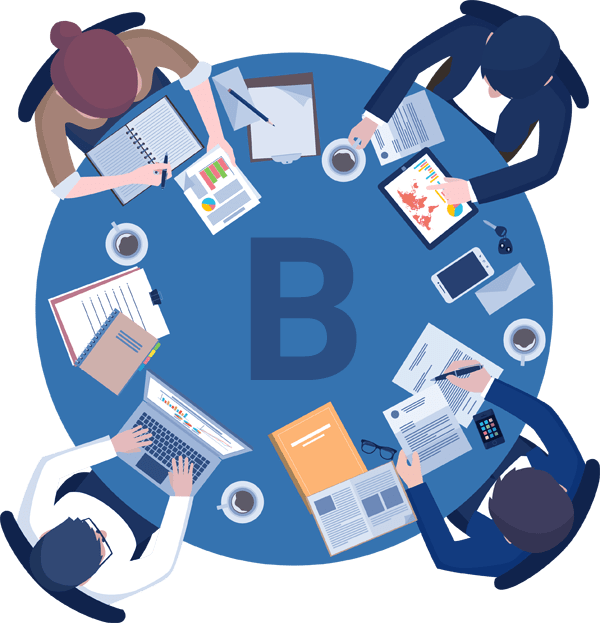
What makes Confluence Training I Users I Managers I Admins Certification Courseunique?
VIDEO ONLINE COURSE
The video online course is well-structured and comprehensive.
EASY TO UNDERSTAND
The topics are organized in proper sequence to enable the candidate understand them easily.
SELF-EXPLANATORY
Easy to understand and implement in real life.
MORE ATTRACTIVE
Sufficient pictures, tables, graphs have been provided to make this online Course more attractive to the readers.
PROCTOR SURVELIANCE
Final certification exam conducted under surveillance of trained human proctor.
HARD COPY SHIPPED
We will ship your hard copy anywhere you ask for.
-

- We will ship your hard copy anywhere you ask for.
- SAMPLE HARDCOPY CETIFICATE
-

- Immediately after taking the test you can check your scores with detailed.
- Immediately download soft copy certificate.
- VIEW ANALYSIS REPORT
-

- ENROLL FOR Confluence Training I Users I Managers I Admins Certification Course - VIDEO COURSE AND CERTIFICATION PROGRAM
- REGISTER NOW
-

- Online Video course by Highly qualified Trainers.
-

- If you have any query our trainers are accessible easily.
- Send your questions and get answers within 7 working days.
-

- Final exam is proctored – you will be monitored throughout, this is done using our high-end Proctor software, so that you need not go to any special location but take it from your own PC.
- This testing format matches world-class testing standards.
- Certificate will mention wording proctored to prove the authenticity of your knowledge.
-

- You can take any number of retakes if you are not satisfied with your score or failed to pass.
- Test re-takes are paid, each retake is worth $ 50.
-

- Earn high.
- Brainmeasures certificates are honoured by employees worldwide.
- Get desired position in your organization.
TAKE A FREE TEST
Confluence Training I Users I Managers I Admins Certification Course
Take free practice test now
Reviews ( click here to Read all )
Why choose Us
In today’s corporate world, a single wrong decision can cost you millions; so you cannot afford to ignore any indemnities you may incur from a single wrong hiring decision. Hiring mistakes include the cost of termination, replacement, time and productivity loss while new employees settle into their new job.
Our Mission
Our Mission is simply to help you attain Course Name knowledge which is at par with best, we want to help you understand Course Name tools so that you can use them when you have to carry a Course Name project and make Course Name simple and learnable.